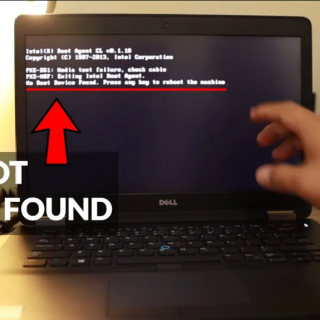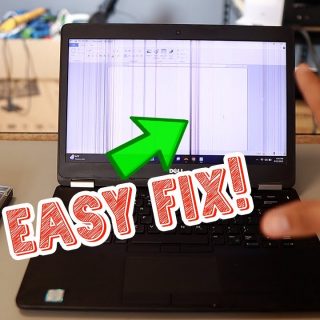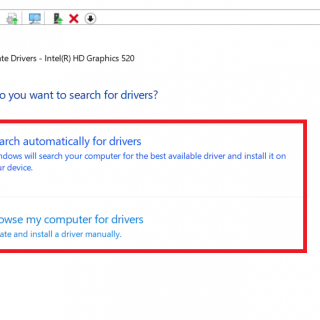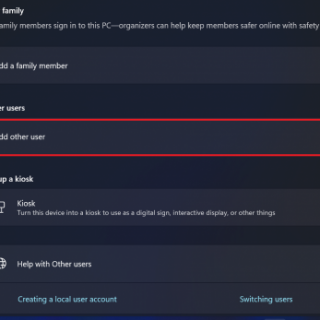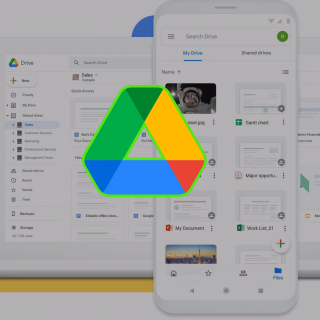How To Fix “No boot device found. Press any key to reboot the machine.”
Fix a “No boot device found.” error without needing a technician. Today, we’re diving into the world of laptop troubleshooting. We will attempt to fix a problem that emerged with my laptop, which was working perfectly a few months ago. I was surprised to be greeted by an error message:...